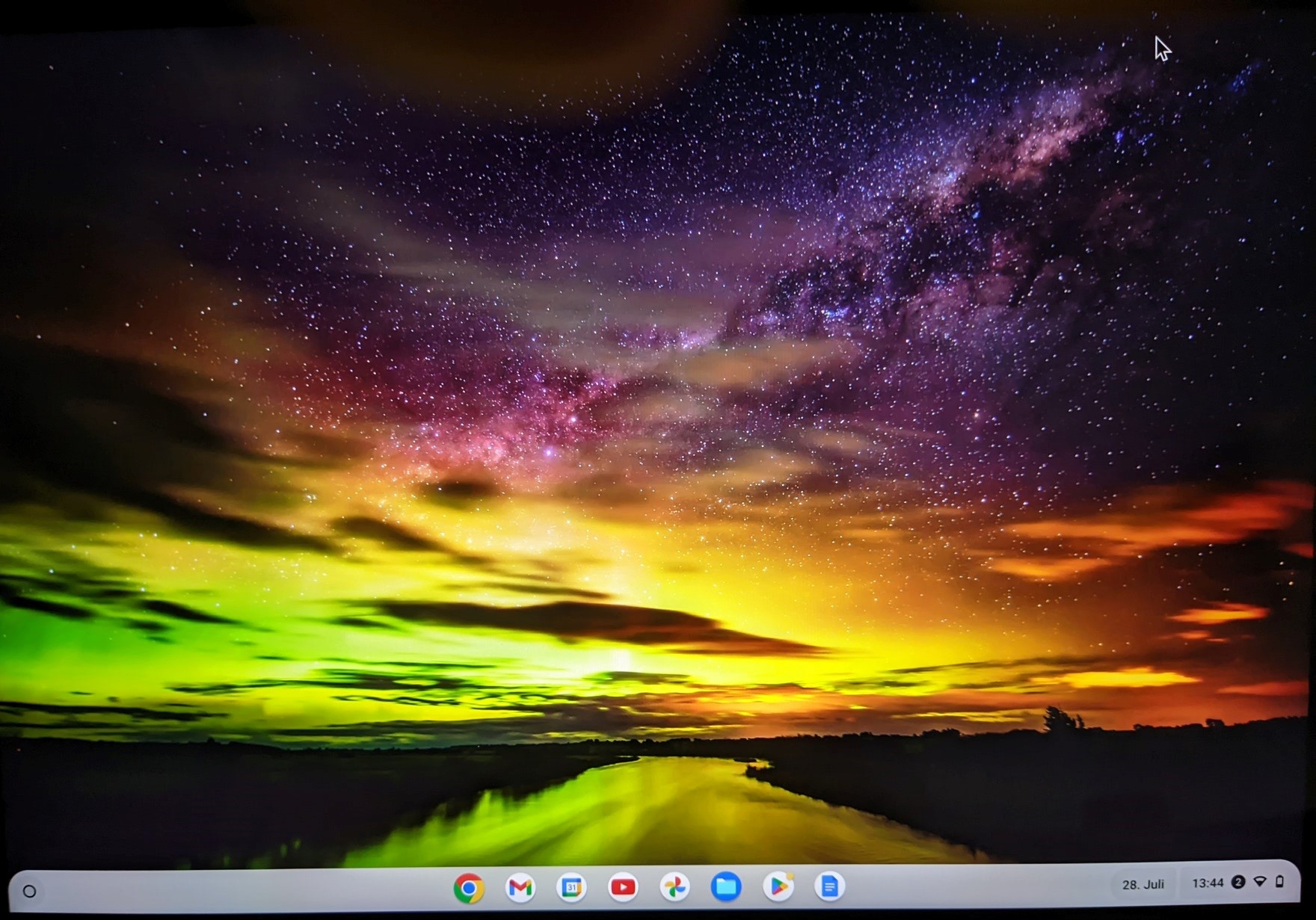You have purchased or you are planning to do so and want to know how to set it up , here im showing it to you.
Preparations
first plug your AC Adapter in your Chromebook
Setup
When you land on the setup Screen a Messsage will appear and is asking if you want to activate the Screen Reader, so that it can read the contents from the Screen if you have an visual impairment. You can also change the Language on this screen.

Then select your Wifi-Network and type in your Wifi-Password.
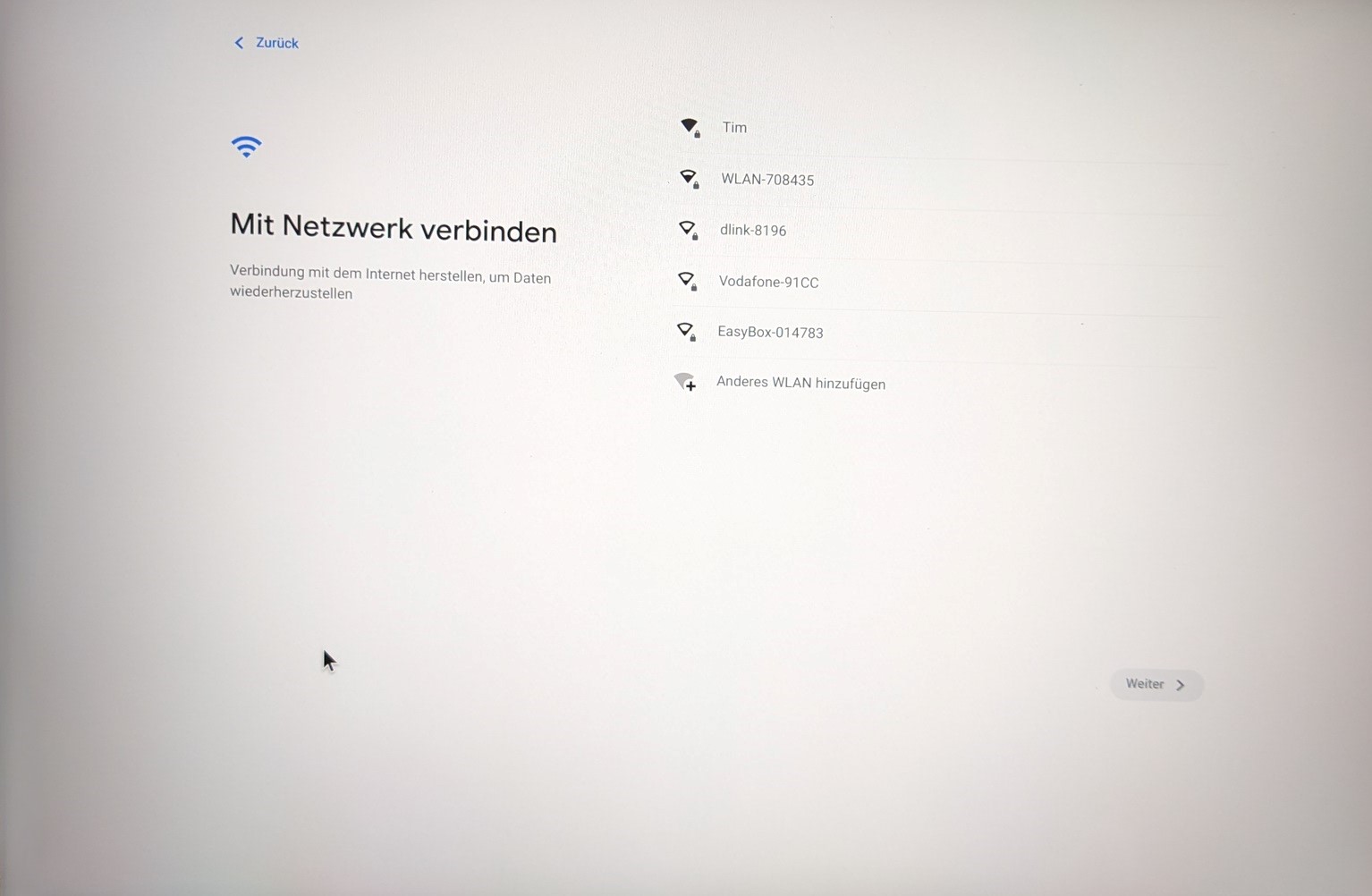
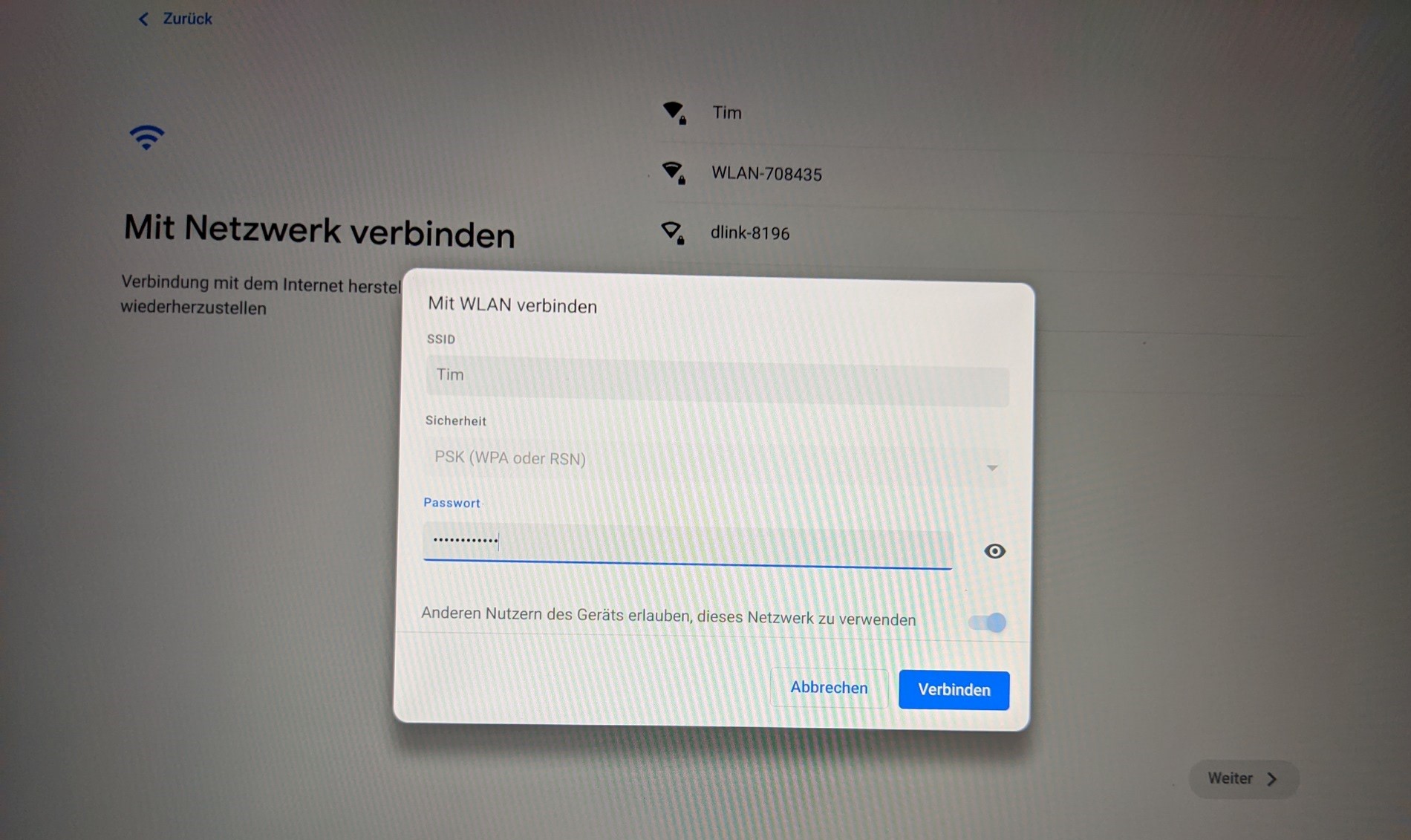
Eventually you get an Update please be patient if so.

Here you have to select if you want to set it up for yourself or a child.
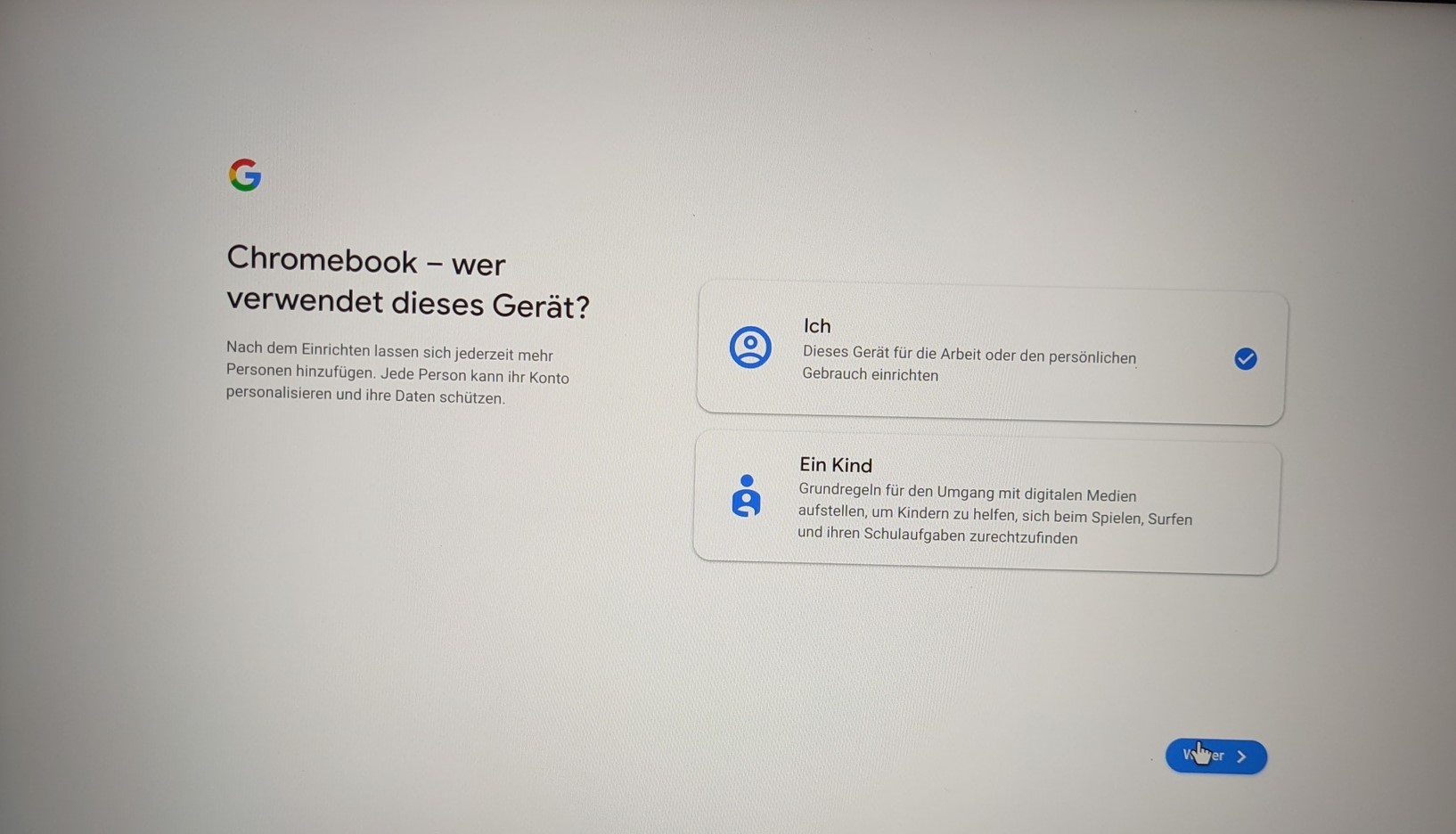
Now you have to log in with your Google Account, if you dont have one simply create one if you click on more options.
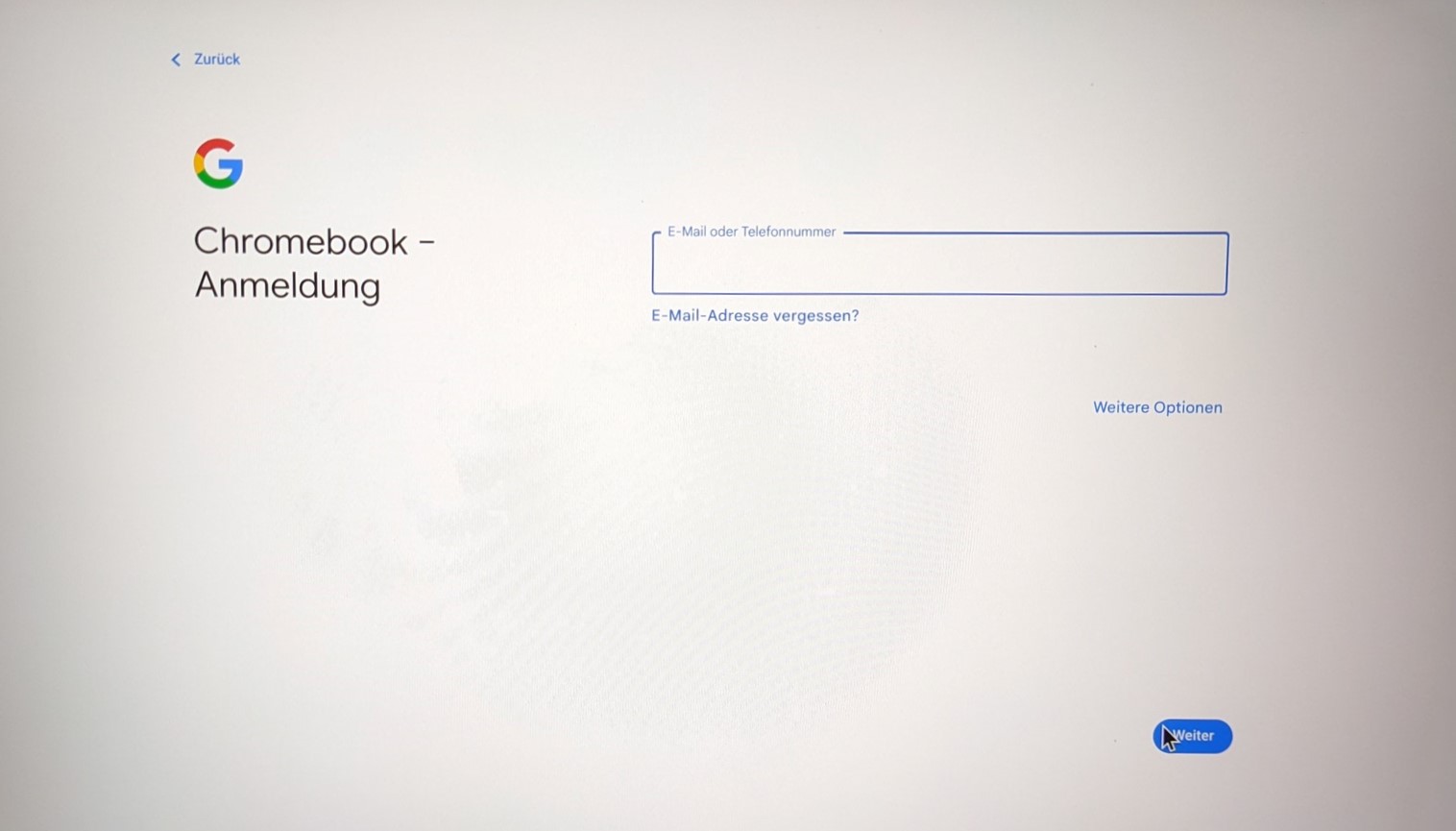
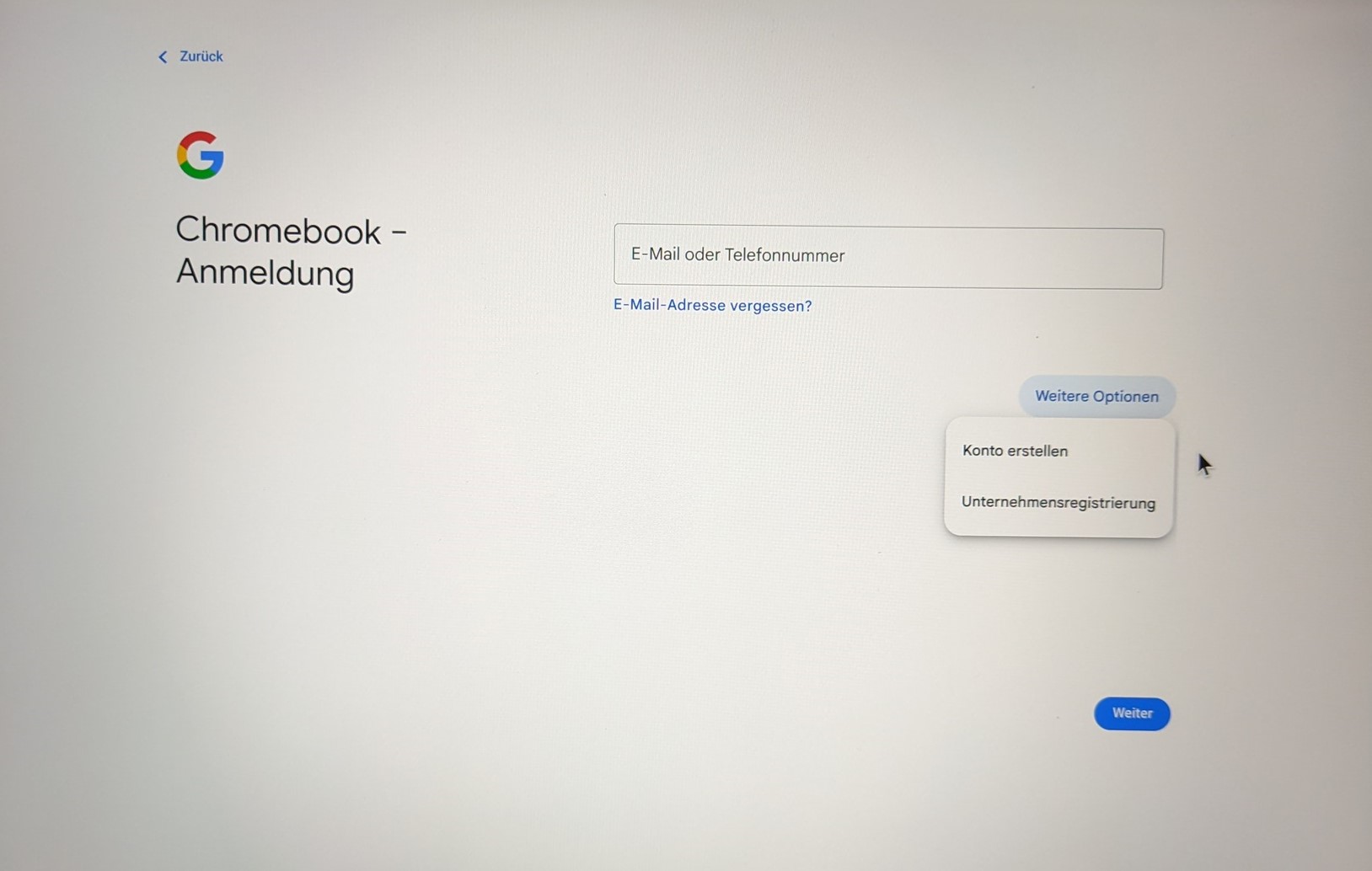
Next you have to accept the Privacy Policy, you can change the Option to your personal preference.
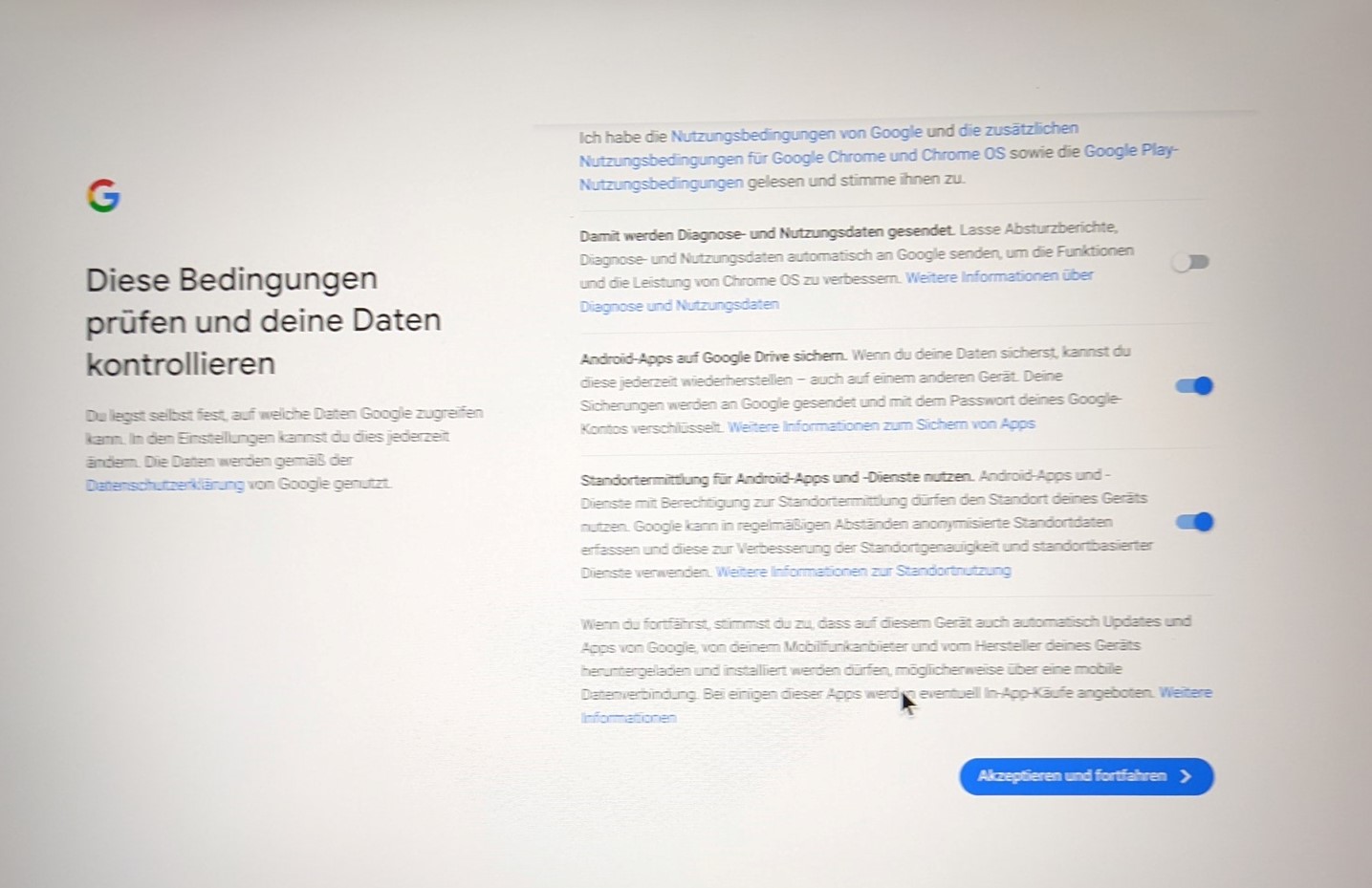
Here you can setup synchronisation for your Settings and to have access from other devices .
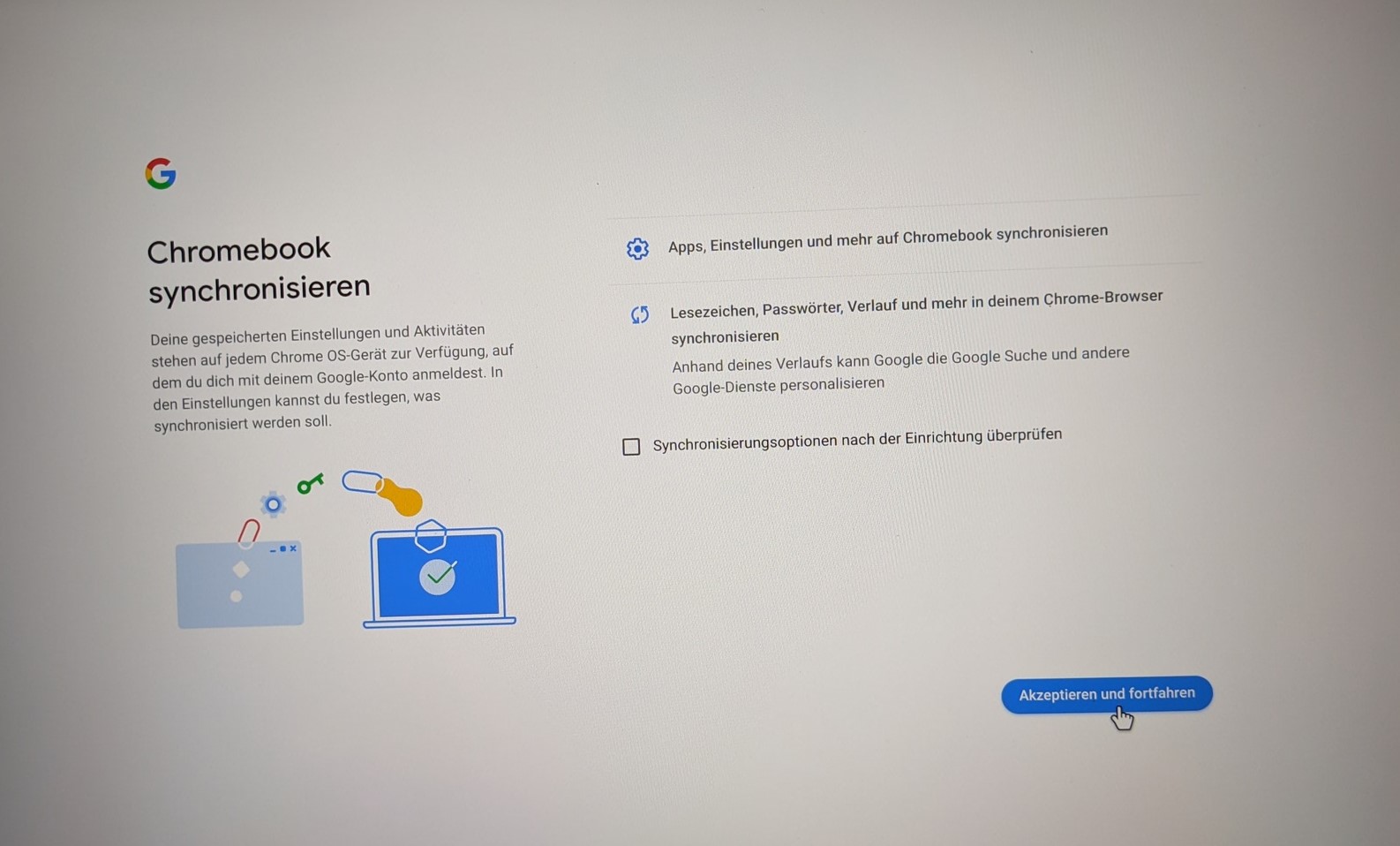
Now you have to put in a 6 digit Pin Code, remember it well. Its for logging in in your Chromebook
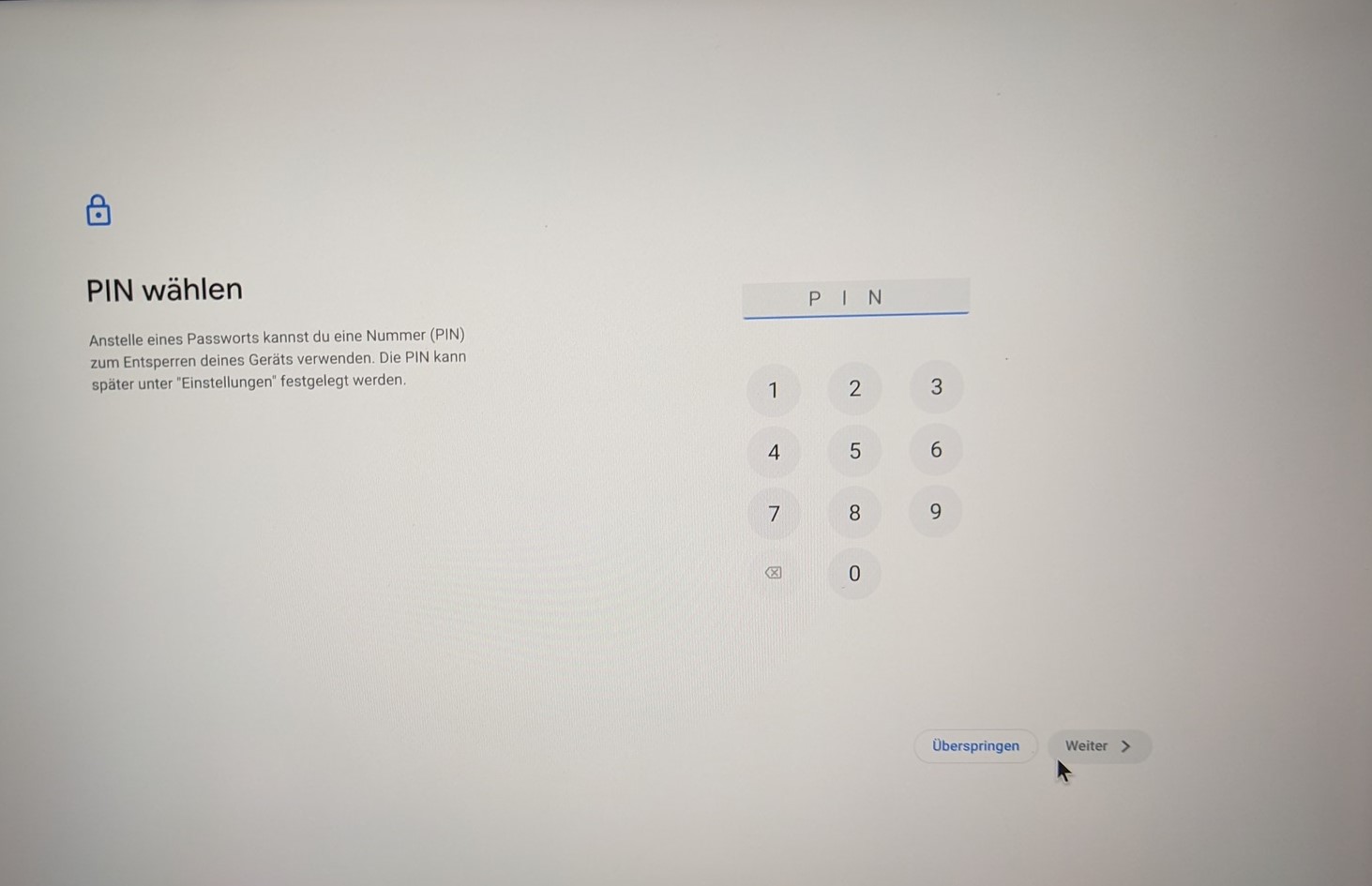
Now you can choose if you want a dark or a light theme or leave it on Auto.
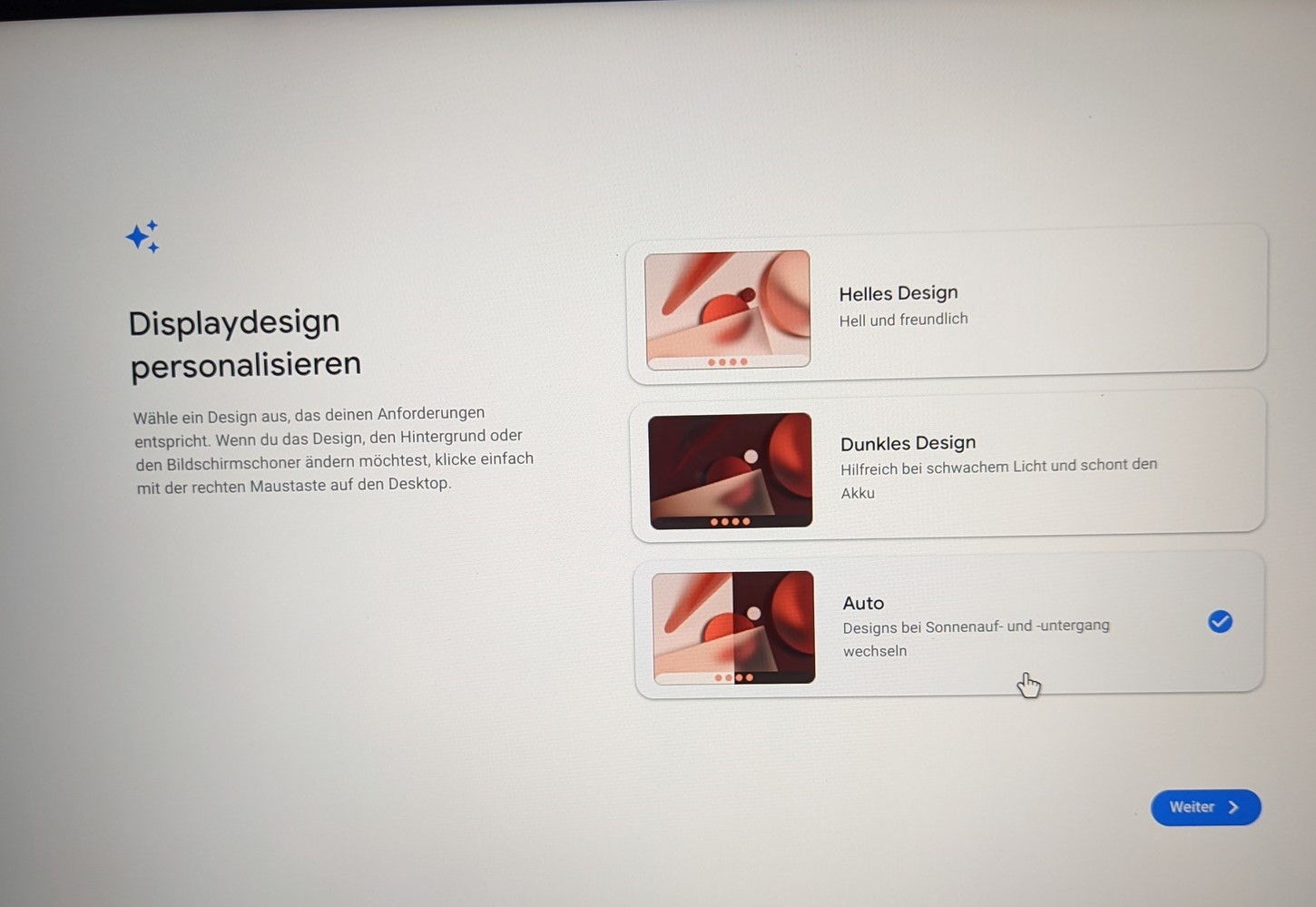
Now you have finished your setup.
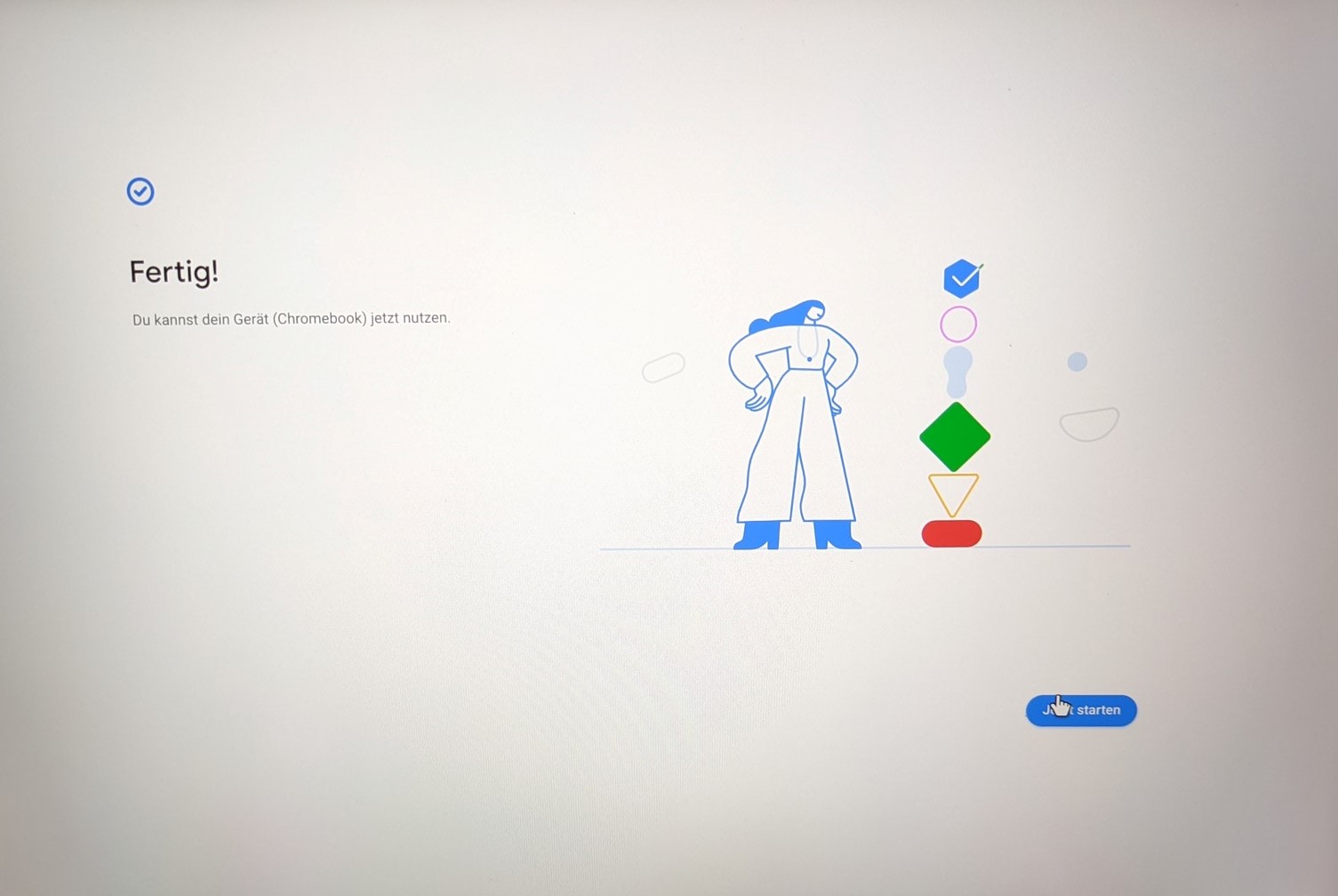
The Desktop should look something like this. If you need more support look in Explore App, there are Tips and Tricks and also Benefits